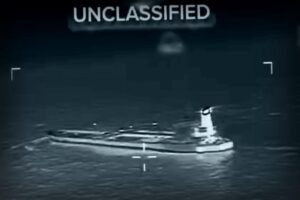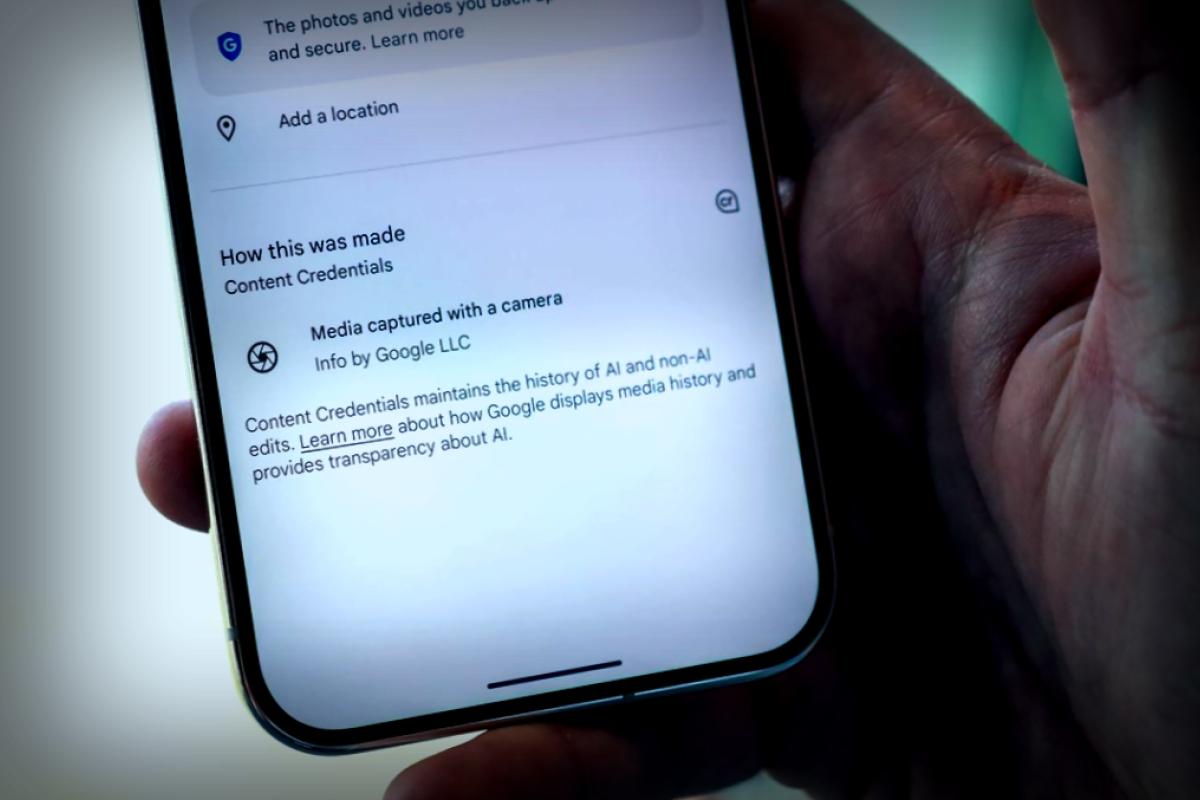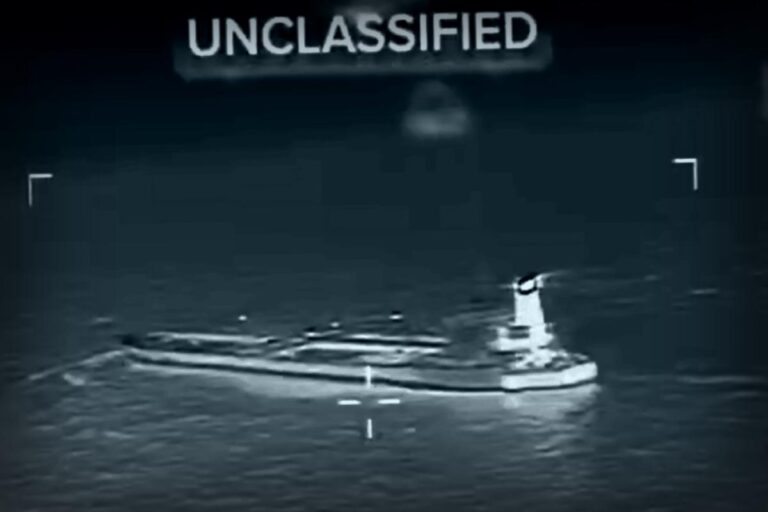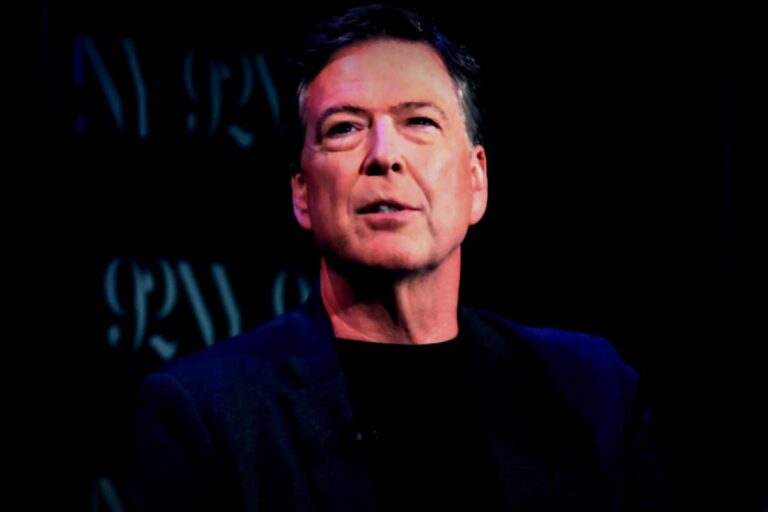Welcome back to Tech Talk, where we break down the coolest tech stuff in simple terms! We know technology can be pretty tricky, but together we can make sense of it!
You might not be super interested in all the techy details, and that’s totally okay. After all, gadgets are there to make our lives easier and a bit more enjoyable—who doesn’t love snapping and sharing photos?
So, What’s This All About Content Credentials?
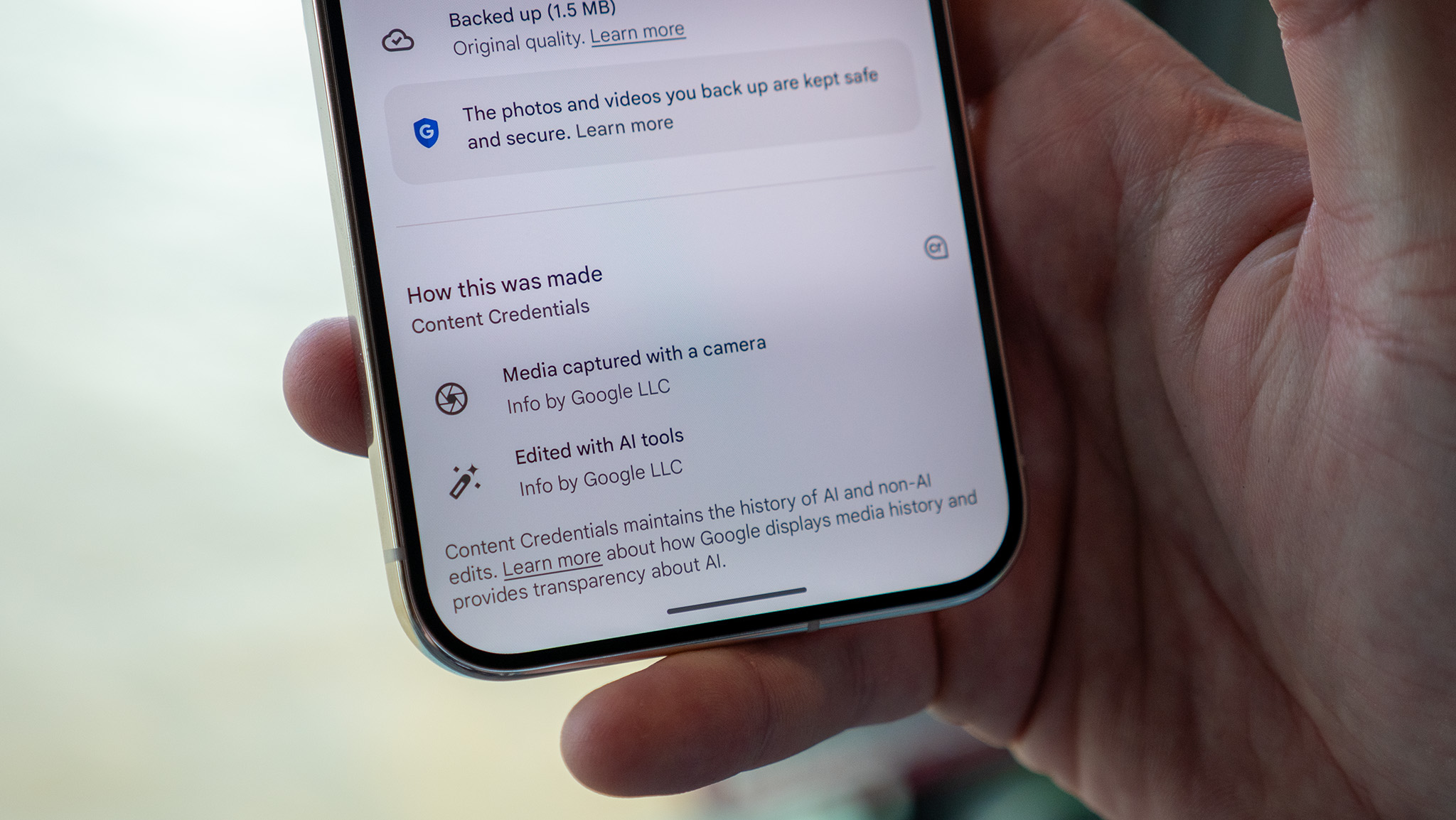
Content Credentials are Google’s new effort to tackle the pesky problem of fake and manipulated photos. Although it’s not a brand new idea, this is a key move for tech giants like Meta who want to standardize image authenticity across the board. Google’s introduction of this feature on the Pixel 10 means that every photo will hold an explanation of its origin and editing process.
With tools like SynthID and some of the metadata inclusion from Google Gemini, users will get insights on whether a photo was enhanced or altered using AI.
Why Does This Matter to You?

Every day, countless people grab their phones to snap pics, and let’s face it, sharing those photos online has become second nature. However, with great camera technology in every pocket comes the need for a reality check—the realization that not all images are genuine.
Did you know that photo editing has been around forever, even way before digital cameras? And with AI handy, crafting fake images has become ridiculously easy.
Sure, many edited pics are just silly fun, making friends chuckle. But then there’s a more serious side. Just think back to the 2024 U.S. election cycle where images tweaking candidates’ portrayals spread like wildfire. Were they convincing? Definitely, sparking discussions and likely fooling quite a few people.

Unfortunately, fake photos can be used for harassment, scams, or embarrassments. It’s easy to snap a pic, edit it, and then share a narrative that might distort the truth. I’ll admit it; I’ve been duped by fake imagery, and I bet you know someone who has too—like maybe one of your parents.
Content Credentials: A Big Move Forward

Although Content Credentials sound promising, not everyone is thrilled. For example, if I take a stunning sunset photo and use Adobe to enhance it, it might get labeled as AI-edited. And here’s the thing: AI editing is increasingly frowned upon in the photo community, but knowing what’s real is essential for all of us.
This tool aims to reduce the prevalence of viral fake images, and while it won’t be a one-size-fits-all solution, it does give us hope. Some folks will undoubtedly sidestep the detection features, but it makes discerning real from fake just a little easier.
Launched with the Pixel 10, there’s talk of expanding this to other Android and iOS devices. The need for image validation technology isn’t going anywhere, and it’ll be interesting to see where it heads from here!
Your latest AI phone
The Pixel 10 boasts Google’s latest Tensor chipset, promising improved photography and sophisticated AI functions.