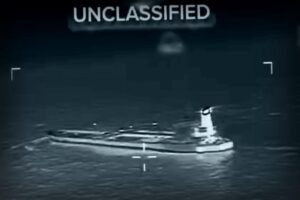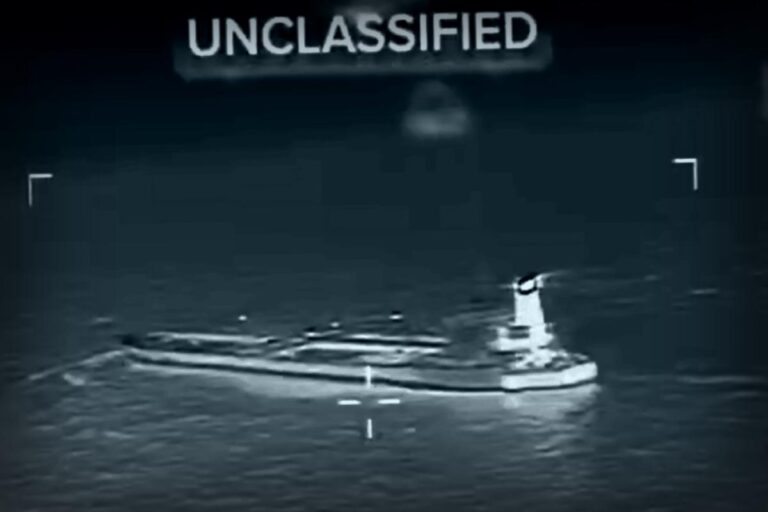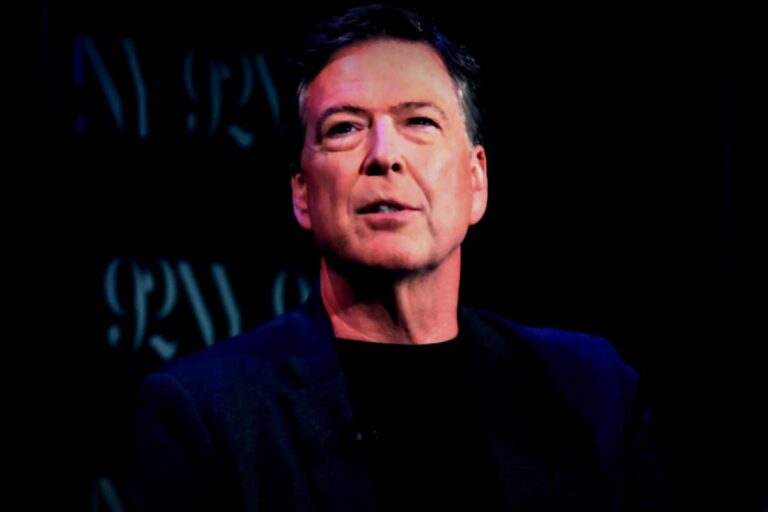Microsoft is gearing up to roll out an Xbox full-screen experience tailored for the latest Xbox Ally devices next month. But here’s the good news: you don’t have to wait for new hardware. Thanks to the recent 25H2 update for Windows 11, savvy Windows fans have discovered a way to enable this feature ahead of schedule.
I’ve been experimenting with this on my original ROG Ally, and it’s pretty impressive. By installing a Release Preview version of Windows 11 and making a few tweaks, I’ve been able to switch things up and bypass Asus’s default software. Now, when the device starts up, it dives straight into Microsoft’s Xbox app.
What does this new Xbox full-screen experience do? For starters, it skips loading the usual Windows desktop and all those extra background tasks that usually slow things down. This approach actually saves about 2GB of memory, providing a smoother gameplay experience by filtering out the parts of Windows 11 that aren’t necessary.
From the full-screen view, users can access the Xbox PC app instantly, which neatly organizes all your favorite games from Microsoft Store, Battle.net, Steam, and more. Plus, a Game Bar is included for easy navigation, along with a fresh new task view optimized for handheld devices.
And if you prefer, switching to the traditional Windows desktop is still an option; you can open Windows apps and games even in the Xbox mode. Just keep in mind that Microsoft recommends using touch or a mouse and keyboard for the best experience when exiting to the desktop. After all, this experience isn’t any different from what you’d find on other devices.
If you’re eager to give this a shot, getting started isn’t too complicated. Just fair warning: tweaking registry settings or playing around with the Windows Feature Store (also known as Velocity) might lead to some hiccups in system stability. If you’re ready to take the plunge and handle potential tech issues that might require a rollback or Windows reinstall, there’s an awesome guide on Reddit that covers all the necessary settings.