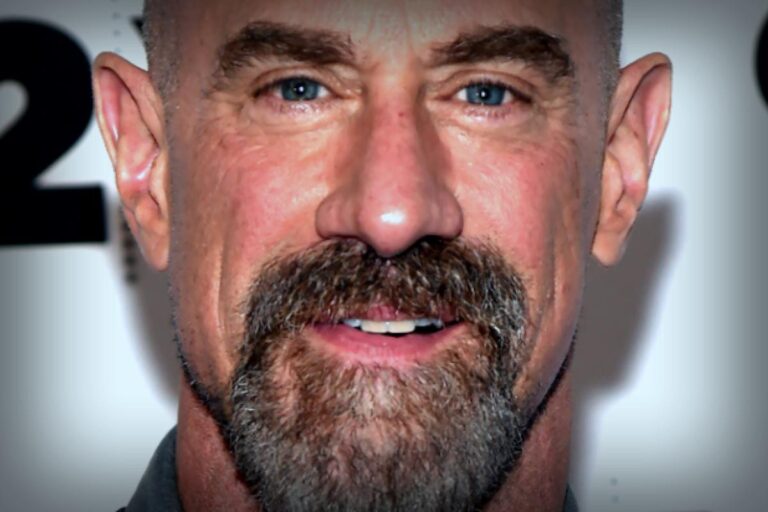Yesterday, Garmin unveiled a bunch of exciting new features, especially with the launch of the Venu 4 smartwatch. One highlights is the Lifestyle Logging feature, which allows users to track their daily behaviors and discover how they influence areas such as sleep quality and stress management.
This innovative feature will first debut on the Garmin Venu 4, set to be available on September 22. Over time, it will also reach other Garmin devices. But the real news? It’s already being offered as a free update for everyone using the Garmin Connect app!
As a Garmin enthusiast, I find this feature particularly noteworthy for three reasons. First, it significantly aids in evaluating both healthy and unhealthy habits, enabling users to understand their effects.
Secondly, it’s refreshing to see Garmin’s commitment to offering a free feature through the Connect app instead of restricting it behind a paid Garmin Connect+ subscription. Lastly, the Lifestyle Logging resembles Whoop’s journaling tool, hinting that Garmin might be developing its own screenless tracker soon.
So, What Is This Lifestyle Logging?

Lifestyle Logging is a handy tool that enables you to monitor how various habits affect your overall well-being. It’s incredibly straightforward; it just requires you to mark lifestyle factors daily, helping you see trends over time.
Garmin offers a range of behaviors to include in your tracking list, such as your morning coffee habits, sunlight exposure, and workout intensity, whether it’s light, moderate, or vigorous. You can even personalize the list with factors important to your health.
Essentially, you can log anything impacting you, from your morning cup of joe to significant long-term factors like having a newborn or dealing with an illness.
The app aggregates this data, providing you with insightful graphs showing the potential impact of your habits on sleep, stress, and heart rate variability, whether positive or negative, over periods of four and twelve weeks.
This feature does require active user participation, but you can set reminders in Garmin Connect to ensure you don’t forget to log your behaviors morning and evening. And honestly, seeing patterns laid out clearly can be powerful—ever noticed how a little sunlight might lead to better sleep, or how alcohol disrupts your heart rate variability?
Getting Started with Garmin’s Lifestyle Logging
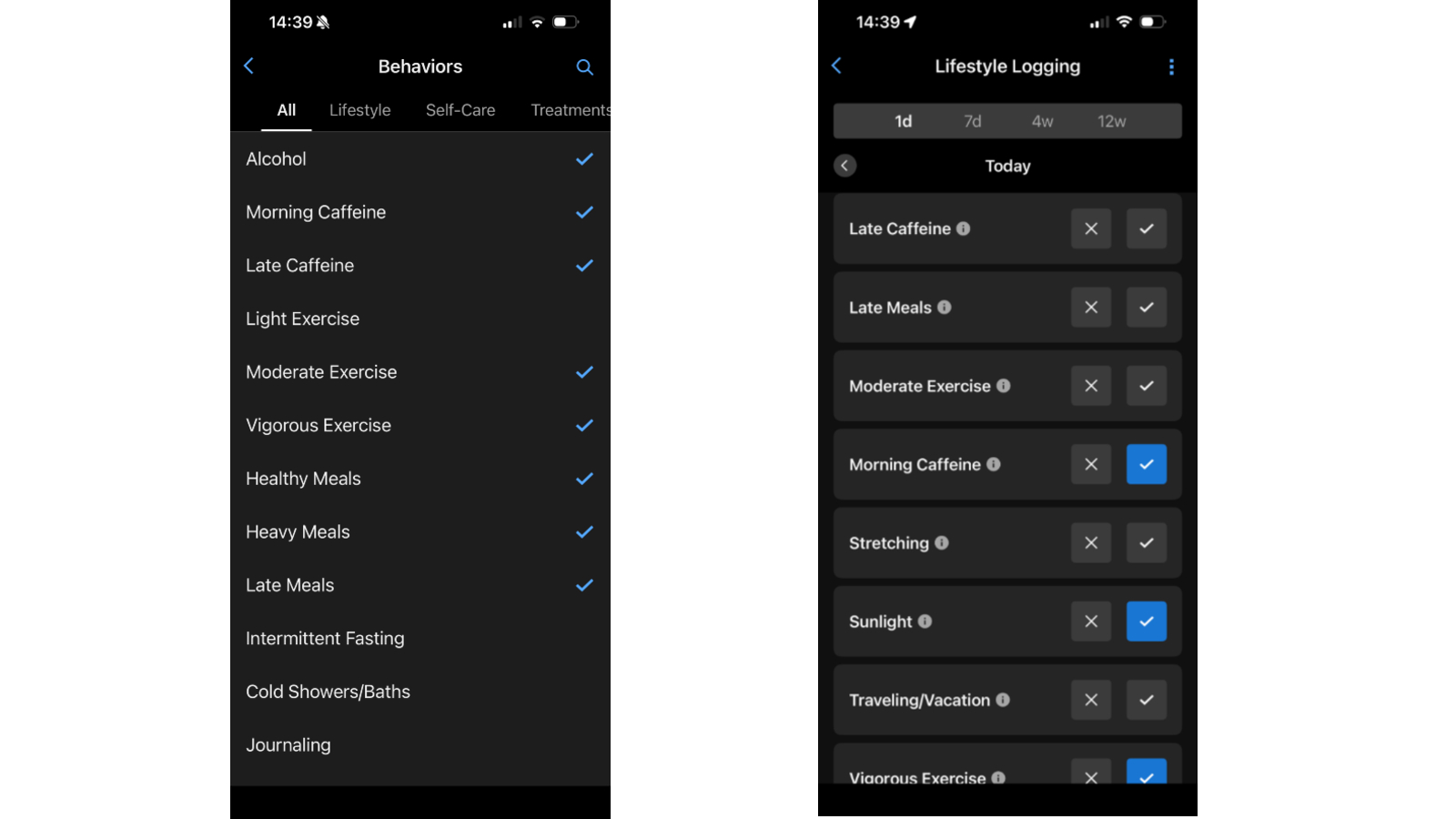
The Lifestyle Logging feature unlocks once you download the most recent version of the Garmin Connect app. After I updated mine, it popped up at the top of the home screen, but if you can’t find it, check under More/Health Stats.
Once you’ve set everything up, consider adding it as a tile on your homepage for easy access to your logging tasks. Remember to use the reminders you’ve set for morning and evening sessions. Currently, you might have to mark activities not done for the day manually—here’s hoping a future update will streamline this process.
Is Garmin Planning a Whoop Competition?

While the Lifestyle Logging function will eventually be available on other Garmin watches, it notably exists as a fully functional app feature as well. This puts it on par with the Whoop 5.0 band’s journaling feature, making it suitable for integration into a potential screen-free tracker.
This year, Garmin launched the Index Sleep Monitor, an armband focusing solely on sleep tracking. It’s equipped with the necessary technology to operate tirelessly throughout the day.
Amidst recent developments like Polar’s entry with the Polar Loop, it’s clear that major brands aim to compete with Whoop in the screenless segment. So, a potential device from Garmin within the next year doesn’t seem far-fetched at all!
Stay updated with everything Garmin by following Tom’s Guide on Google News and add us as a preferred source to receive the latest news, insights, and reviews straight to your feed. Don’t forget to hit that Follow button!